SimonRL
Ronin
So you didn’t do the universal turn it on and off and see if it fixes it first?I was on Apples support page the other day looking if others were having same issues, that’s where I found out if you turn mouse off and then back on, it corrects it, did update last night.
Heloooo….McFly…..
Glad you figured it out.