So, has anyone tried the app that’s showing when you hit the menu yet??
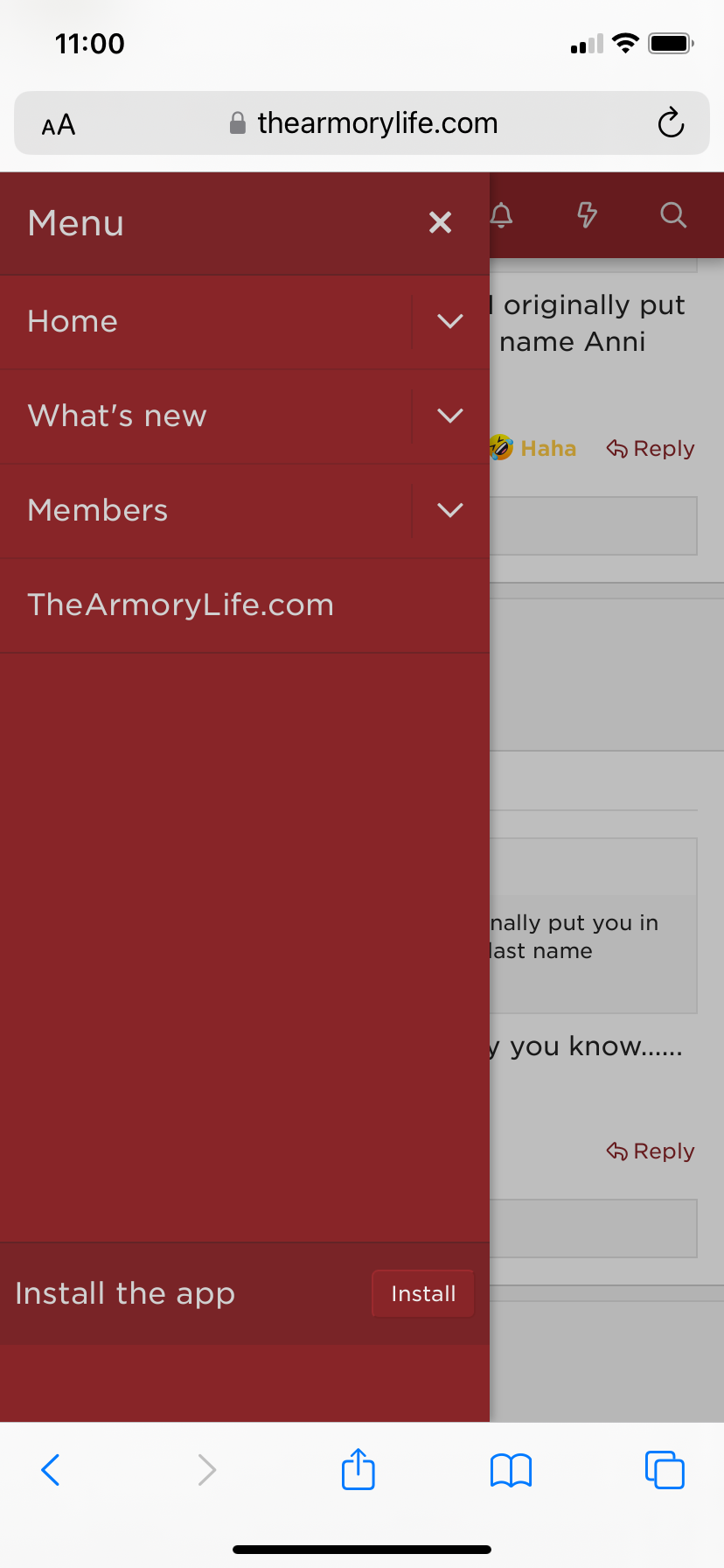
testtest
You are using an out of date browser. It may not display this or other websites correctly.
You should upgrade or use an alternative browser.
You should upgrade or use an alternative browser.
So……
- Thread starter Annihilator
- Start date
TEXASforLIFE
Ronin
I just save in bookmarks, then add it to home screen (android).
TEXASforLIFE
Ronin
When you're on the site go to the bottom where there are 3 horizontal lines, touch that and it'll ask "add page to"Not an option on my Android phone.
So the app its referring to is just the Springfield app.....I don’t seem to see that option on my iPad. Perhaps I need to log out and back in if it’s a new feature that’s recently been added.
Edit: Ok, I did see it on my iPhone just now, but did nothing with the App, since I already have it installed.
I don’t think so. I believe it’s to add the webpage (any webpage you open not just the SA forum page, (I use safari on my Apple devices)), to add to your device home screen. I’ve done this already (I saw it explained in tech article). With Apple, selecting the safari tab with The Armory Life page opened, then the safari forward option at the top after the webpage address bar (box with arrow inside point up through top), scroll down to option “Add to Home Screen”, and it will place that webpage on the Home Screen to enter the forum without having to go through safari browser.So the app its referring to is just the Springfield app.....
Ok, Roger dodger!I don’t think so. I believe it’s to add the webpage (any webpage you open not just the SA forum page, (I use safari on my Apple devices)), to add to your device home screen. I’ve done this already (I saw it explained in tech article). With Apple, selecting the safari tab with The Armory Life page opened, then the safari forward option at the top after the webpage address bar (box with arrow inside point up through top), scroll down to option “Add to Home Screen”, and it will place that webpage on the Home Screen to enter the forum without having to go through safari browser.
Keystone19250
SAINT
I could be wrong but I believe the “app” reference is not for the forum but was developed for an (Armory) cataloging system. It can be used to list and track what guns you own and for SA firearms access owners manuals for SA guns since the owners manual are no longer shipped with the guns.
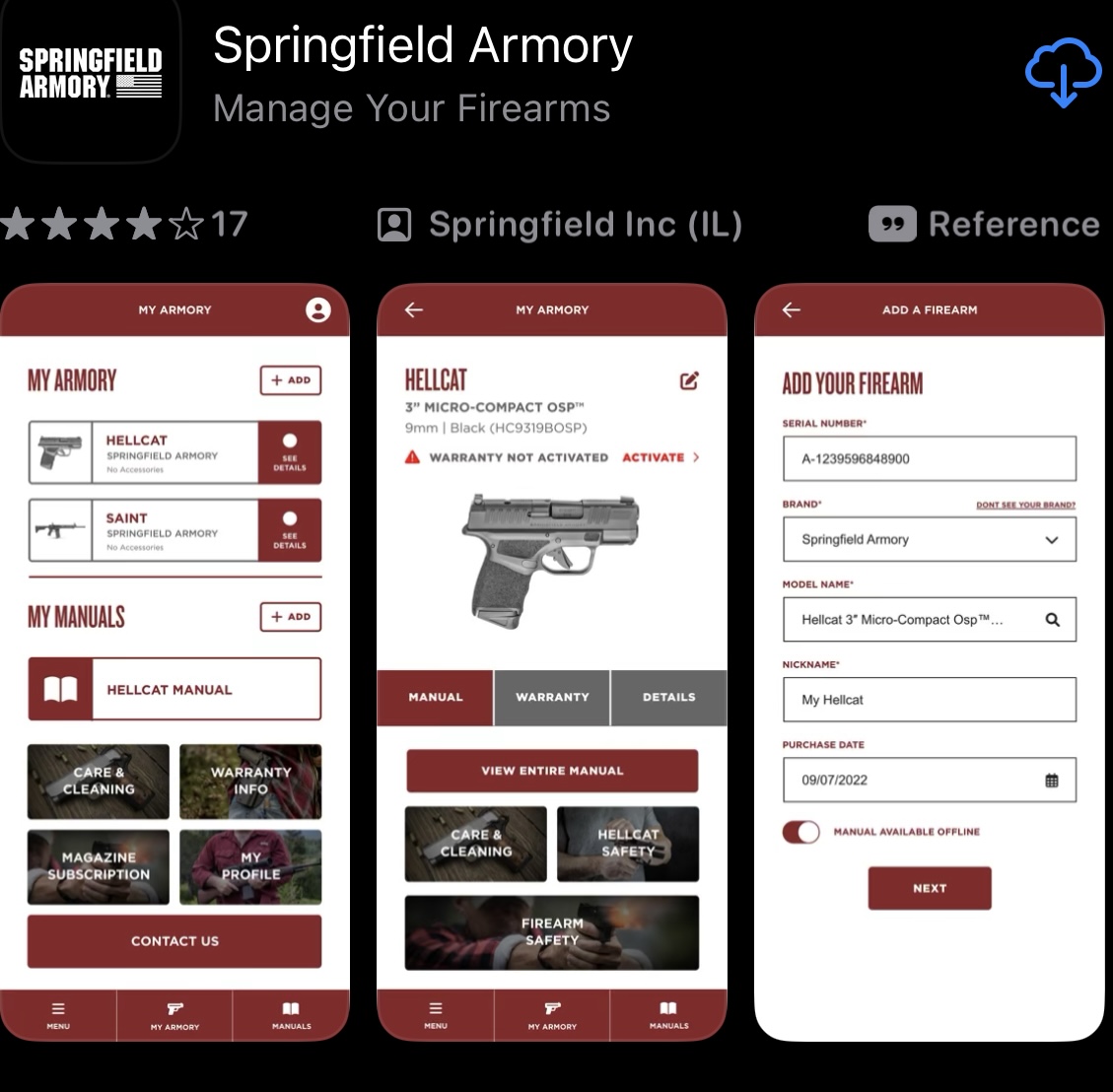
It is available in the Apple App Store.
I tried it however it is still new and has limitations and can not be easily edited.
I no longer have it on my iPhone which is how I exclusively access the forum.
It is available in the Apple App Store.
I tried it however it is still new and has limitations and can not be easily edited.
I no longer have it on my iPhone which is how I exclusively access the forum.
Last edited:
Sld1959
Hellcat
That's what I didI just save in bookmarks, then add it to home screen (android).
I was thinking it might be referring to that app which I have, promising app, but needs some work yetI could be wrong but I believe the “app” reference is not for the forum but was developed for an (Armory) cataloging system. It can be used to list and track what guns you own and for SA firearms access owners manuals for SA guns since the owners manual are no longer shipped with the guns.
View attachment 44920
It is available in the Apple App Store.
I tried it however it is still new and has limitations and can not be easily edited.
I no longer have it on my iPhone which is how I exclusively access the forum.
TEXASforLIFE
Ronin
Glock has something similar.I could be wrong but I believe the “app” reference is not for the forum but was developed for an (Armory) cataloging system. It can be used to list and track what guns you own and for SA firearms access owners manuals for SA guns since the owners manual are no longer shipped with the guns.
View attachment 44920
It is available in the Apple App Store.
I tried it however it is still new and has limitations and can not be easily edited.
I no longer have it on my iPhone which is how I exclusively access the forum.
I thought that as well, so I tried to "install App" off the MENU pull down that you started this thread about. Since I have the SA app already installed on my iPhone/iPad, I was expecting a message saying App already installed. Instead it presented a video (very small viewing on iPhone), that scrolled through the steps similar to what I highlight previously about putting an icon (App as SA called it, but that confuses it with their real App they created a while back), that goes directly into the TAL webpage without first having to launch the browser application.I was thinking it might be referring to that app which I have, promising app, but needs some work yet
So the menu app is…..wait for it…..I thought that as well, so I tried to "install App" off the MENU pull down that you started this thread about. Since I have the SA app already installed on my iPhone/iPad, I was expecting a message saying App already installed. Instead it presented a video (very small viewing on iPhone), that scrolled through the steps similar to what I highlight previously about putting an icon (App as SA called it, but that confuses it with their real App they created a while back), that goes directly into the TAL webpage without first having to launch the browser application.
Well I wouldn't call it fake news since Apple Apps downloaded from the Apple App Store would be placed on the Home Screen which this procedures also does. I think the confusion (at least initially for me), was that I thought they were referring to their recently new announced SA App which resides in the Apple App Store for download as well. So when the MENU pull down was titled "Install the App", that was the one I initially thought of, and not creating what they call a "Web App" which the video describes how to do.So the menu app is…..wait for it…..
View attachment 44935
It’s a conspiracy I tell you!!!!
Share: