Upgraded our iMac awhile back and now I have an issue with my Magic Mouse 2, sometimes when I turn on pc, mouse won’t work, restart it and it’s fine, if the pc goes to sleep and you wake it, mouse won’t scroll, to fix this you have to turn mouse off and back on. Apple knows of this now almost as soon as people upgraded, have they done a fix yet, no, will they, you never know, just gets old so I just leave pc on with only screen saver which our cat won’t leave alone…..

testtest
You are using an out of date browser. It may not display this or other websites correctly.
You should upgrade or use an alternative browser.
You should upgrade or use an alternative browser.
Mac OS Monterey
- Thread starter Annihilator
- Start date
Recusant
Hellcat
Anni I feel your pain. I believe that my wifi adapter is somehow disabled when Windows does up-dates, but I'm not sure. It could also be a hardware problem inside the computer, but my Dell is now 6 years old and out of warranty. I figured out on my own how to find the Device Manager and reconnect, but it is aggravating when it happens.
Am not sure on Apple products anymore, been years since used any.
Mice can raise all kinds of issues if wrong driver is installed. Been there before. Sometimes only fix is to use generic driver that came with PC even with device specific drivers. Likely something in a device manager of some sort where can either update, install or delete-reinstall a specific driver? Might check mouse devices mfg. web site for newer updates too?
By the way, welcome to the Mickey Mouse Club?
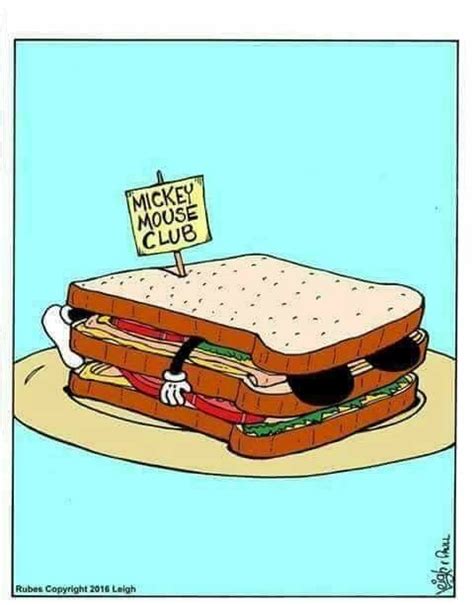
Mice can raise all kinds of issues if wrong driver is installed. Been there before. Sometimes only fix is to use generic driver that came with PC even with device specific drivers. Likely something in a device manager of some sort where can either update, install or delete-reinstall a specific driver? Might check mouse devices mfg. web site for newer updates too?
By the way, welcome to the Mickey Mouse Club?
On the iMac, there is no drivers for the mouse or keyboard, there Bluetooth, Apple support knows of the issue, as I reply there is a big 2.36 gig update now, it’s installing now, will have to see if they fixed the issue, I moved from building pc’s and installing windows operating systems, got tired of all the conflicts that windows makes, that’s why I went to the iMac.
On the iMac, there is no drivers for the mouse or keyboard, there Bluetooth, Apple support knows of the issue, as I reply there is a big 2.36 gig update now, it’s installing now, will have to see if they fixed the issue, I moved from building pc’s and installing windows operating systems, got tired of all the conflicts that windows makes, that’s why I went to the iMac.
Hopefully you get it going like it should be Anni,
Is understandable on Windows. Has been a work in progress since 1st created. Have built a few PC's too. Had Linux based or dual boot Win/Linux systems for awhile as well. Windows for me right now is a quick fix is all. Might be a Bluetooth driver or BT recognition issue?
I often use malwarebytes adw cleaner*. I highly recommend it. Most of my computers are older and they run just fine, they are like old European cars, gotta keep them up or they start dragging and leaving puddles everywhere.
*i paid a tech to run this and watched what they did. Its kept me out of their shop ever since.
**windows OS, cant stand apple
*i paid a tech to run this and watched what they did. Its kept me out of their shop ever since.
**windows OS, cant stand apple
All was fine before I upgraded the IOS, its just a nuisanceHopefully you get it going like it should be Anni,
Is understandable on Windows. Has been a work in progress since 1st created. Have built a few PC's too. Had Linux based or dual boot Win/Linux systems for awhile as well. Windows for me right now is a quick fix is all. Might be a Bluetooth driver or BT recognition issue?
Yea, I didn't upgrade till about a week ago, figured all was fine since I waited to do it, but....bazinga......lolBest to always wait for the fix to the upgrade, especially if the computer is necessary.
B
Bassbob
Guest
This is key. As a Mac guy for a couple decades now this is well known and practiced. Anni probably didn’t know. I am still running Catalina. The wife is running Big Sur with no issues. I generally run 2 behind the current OS.Best to always wait for the fix to the upgrade, especially if the computer is necessary.
Our main number cruncher in the lab (the only one with a Prism license, as well as another program for flow cytometry) is a late 2015 build 27" iMac that's currently running Monterey 12.0.1
A1657 mouse and the usual Apple Bluetooth keyboard.
I have yet to see these sleep/wake or power on/off issues.
Thanks for letting me know that there's this potential problem, @Annihilator . I would have been very puzzled, otherwise! Now I will know how to Band-Aid them, when they inevitably pop up.....
A1657 mouse and the usual Apple Bluetooth keyboard.
I have yet to see these sleep/wake or power on/off issues.
Thanks for letting me know that there's this potential problem, @Annihilator . I would have been very puzzled, otherwise! Now I will know how to Band-Aid them, when they inevitably pop up.....
Lock n' Load
Professional
For all you Mac users, I upgraded yesterday to Monterey 12.1 which contains "bug fixes" and optimizes your Mac after the install. No problems at all here, but be sure to let the optimization finish. Took less than half an hour for the whole deal.
My issue didn’t start right away, but a few days later, I too ran Big Sur before I upgraded it, last night Apple had a big 2.36 gig update, will have to give it a couple days and see what happens.
I'm on an iMac 27" (2017) with Monterey, and have not run into this issue. But then again, I never ever turn my computer off, just have the screen turn off. It's more stress on a computer to be powered off and on, than to just leave it on and have it go into sleep mode.
My MacBook Pro (2014) got left behind with Monterey unfortunately. Then again, my late 2017 Dell XPS desktop can't run Windows 11, so its not just Mac's that get left behind on OS upgrades...
My MacBook Pro (2014) got left behind with Monterey unfortunately. Then again, my late 2017 Dell XPS desktop can't run Windows 11, so its not just Mac's that get left behind on OS upgrades...
That’s where this issue lies, sleep mode for some reason. So far it’s been ok, to early to tell, should have just stayed with Bug Sur I guess.I'm on an iMac 27" (2017) with Monterey, and have not run into this issue. But then again, I never ever turn my computer off, just have the screen turn off. It's more stress on a computer to be powered off and on, than to just leave it on and have it go into sleep mode.
My MacBook Pro (2014) got left behind with Monterey unfortunately. Then again, my late 2017 Dell XPS desktop can't run Windows 11, so its not just Mac's that get left behind on OS upgrades...
B
Bassbob
Guest
Turning your computer off shouldn't adversely affect anything. In fact you need to boot it ( your iPhone too) regularly.That’s where this issue lies, sleep mode for some reason. So far it’s been ok, to early to tell, should have just stayed with Bug Sur I guess.
Get all your updates from Apple Anni. I'm sure there's a fix.
SimonRL
Ronin
Anni, are you using a Magic Mouse or a third party mouse?That’s where this issue lies, sleep mode for some reason. So far it’s been ok, to early to tell, should have just stayed with Bug Sur I guess.
It came with the Magic Mouse 2Anni, are you using a Magic Mouse or a third party mouse?
I was on Apples support page the other day looking if others were having same issues, that’s where I found out if you turn mouse off and then back on, it corrects it, did update last night.