Steverino
Elite
OMG, you actually succeeded in creating and posting the “not equal sign!” Truly, this is a sign that bodes well for this thread!Hi,
I think this ≠ an argument.
I'll show myself out now.
Thank you for your indulgence,
BassCliff
OMG, you actually succeeded in creating and posting the “not equal sign!” Truly, this is a sign that bodes well for this thread!Hi,
I think this ≠ an argument.
I'll show myself out now.
Thank you for your indulgence,
BassCliff
BassCliff,
You sly ol' dogg .....you!
You made a fun play on words.
And now you've got to tell us how to make the 'not equal to' sign. Oh yeh ya' do!!!
How did you do that?Hi,
I think this ≠ an argument.
I'll show myself out now.
Thank you for your indulgence,
BassCliff
Huh???? I don't understand what this is all about. I never saw anything to make me think you were arguing with me. There was a couple posts back and forth with you and someone, but it wasn't me. We (you and me), we're all good as far as I'm concerned.
Or, were you just being a little sardonic? It's all Okee Dokee.
There is nothing difficult in typing out……That post was 100% serious. I wanted to make sure that there were no misunderstandings. Sometimes it's difficult to communicate clearly in writing
Totally agree about the written word not always being well understood. No body language to see, no voice inflections/deflections, no nuance at all. But I'm a pretty easy going country boy and don't get all up in a dither too easily. Like I said, we're all good. But thanks for the explanation, "you done good son, you done good".That post was 100% serious. I wanted to make sure that there were no misunderstandings. Sometimes it's difficult to communicate clearly in writing
True but I thought that was a pretty common symbolThere is nothing difficult in typing out……
“OWB does not equal open carry”
My opinion.
If someone wants to use symbols that are confusing or not known easily by everyone then that’s where it becomes hard to understand.
lol....it works great opening up the metal belt clip.......that sucker is incredibly hard to open, and i am fighting with the holster to get it onto my belt....That tool is a chamber flag.
i had to look up Bick 4.....as i did not know what it was.If I get a holster that is extremely tight I will use a little Bick 4 on the outside leather then wrap the gun in wax paper push it to desired spot then leave it for a few days. I will occasionally twist the gun during this time while it is in the holster.
yes, nearly every video says "if you have a problem making the thumb break snap, you got a good fitting holster".I like my leather holsters to be very tight when they first arrive.
Is that holster custom fit for a Ruger?my Craft Holsters, leather came in friday. i have had my Ruger in it pretty much since then to get it to fit. been doing ok, the only issue i have is the thumb break. i have stretched it as per the directions, and applied i guess some sort of "relaxing" chemical they sent me.
plastic bag routine.
i check it out once a day.
the other issue i have is that it has a metal belt clip and man, that sucker is HARD to open up, to slip over my belt.
they did include a "tool" of sorts, i think it's to pry open the clip??
here is everything, including the gun in the plastic bag, and the "green tool"??
View attachment 30235
about the only thing i can imagine this "tool" does...???
View attachment 30236
and i just wet the crap outta the thumb break, bent it back, and that tiny tube of "relaxer" is not empty....sheesh......for what i paid for it too..
View attachment 30238
any ideas on what i can use to "relax" the leather??
and also, even with the plastic nag removed, the gun still "sticks(??)" in the holster, and it is "hard" to pull out.
would i "assume" that many more "practice" draws will loosen the fit even more for a faster draw..???
thanks in advance.